Table of Contents
What is a POS System?
What is a Restaurant POS System?
How Does a Restaurant POS System Work?
You may have found this article in your quest to select a POS system, though you're perhaps unsure about the distinction between a standard POS and a restaurant-specific one. Or maybe you're questioning if there's any difference to begin with. Foremost, you're eager to understand how a restaurant POS system operates. Well, your search ends here, as this article aims to address these pertinent queries and more. Your quest for knowledge is about to bear fruit. So, let's commence this enlightening journey!
KEY TAKEAWAYS:
A restaurant POS system combines traditional POS system hardware and software with additional features needed for restaurant operations.
Restaurant POS systems offer industry-specific features and benefits that retail POS systems do not.
Restaurant POS systems can streamline a business’s internal operations.
What is a POS System?
A POS, an acronym for Point-of-Sale system, is an integrated solution that merges hardware, software, and services for the primary purpose of processing financial transactions. In essence, it serves as the primary conduit for collecting payments from customers.
Types of POS Systems
POS systems come in different forms, each offering unique features. Businesses primarily select from four common systems when determining their POS solution: legacy, tablet, mobile, and cloud-based systems.
How Does it Work?
There's a simple, systematic process that customers follow to make a successful purchase via a point-of-sale system. Often, the procedure looks something like this:
1. Customer Begins Shopping for a Desired Product or Service
2. Customer Chooses to Procure the Product or Service
3. The POS System Computes the Cost
4. Payment is Made by the Customer
5. The Transaction is Concluded and Revenue is Received
What is a Restaurant POS System?
A Restaurant POS System is a variant of POS system that's custom-designed to cater to the distinctive requirements of restaurant functionality. The system is comprehensive with the ability to handle:
Online Orders
Offline Orders
Tabletop Customer Orders
Kiosk Orders
Order Management
Inventory Management
Reporting
Analytics
Loyalty Programs
And More
How Does a Restaurant POS System Work?
A restaurant POS system follows the same function as a traditional POS system in terms of how it’s designed to process transactions. However, it differs in its use. From processing transactions to tracking inventory, businesses can manage their entire operations with a restaurant POS system.
As seen in the diagram shown earlier, a traditional POS system involves a consumer shopping for a product, buying the product, and completing a transaction. However, this process does not work in the restaurant business. Check out a detailed view of how a restaurant POS system works below.
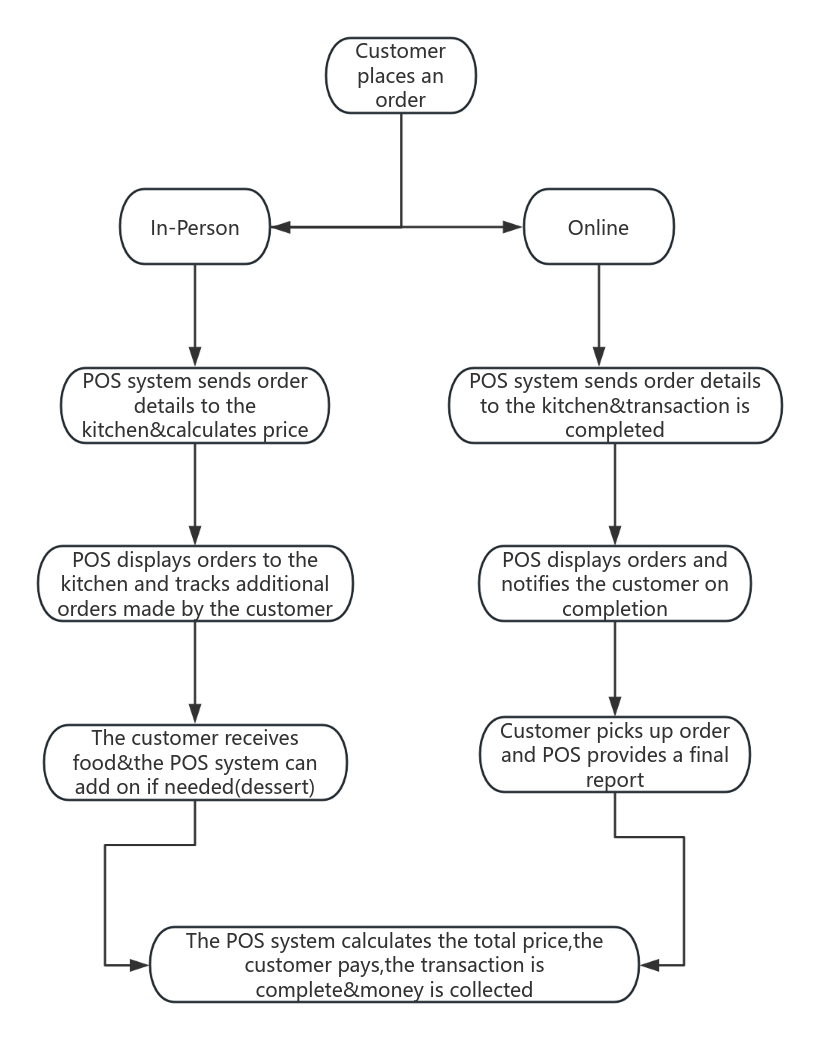
Breakdown
The system is sculpted keeping in mind the procedures followed by a restaurant. Although the actual process can vary based on the specific POS device in use, it usually follows the sequence outlined below.
Order
Initially, the customer initiates their order, and the system saves this information, starting to tally the bill.
Kitchen Prep
Subsequently, the system facilitates smooth communication between the waiting staff and kitchen.
Inventory Management
While orders are received, the POS system maintains inventory records, simplifying for staff the process of communicating to customers about the shortage of any item. It also seamlessly aids in ordering necessary supplies.
Transaction
Having already tallied the cost, the system now lets the transaction successfully complete.
Functionality
The functionality of a restaurant POS system allows orders to be tracked and added as the customer and wait staff see fit. Indeed, let’s dive deeper into the functionality.
Sales & Ordering
A restaurant POS system can track sales and orders on one system. The waitstaff or the customer can input their order. Meanwhile, the POS system calculates the bill and keeps track of additional transactions. Once ready to pay, the waitstaff or customer can complete the transaction using credit, debit, or card.
Track Inventory
Gone are the days of needing to keep track of inventory on a piece of paper. Instead, the POS system keeps track of inventory as orders are completed. Each ingredient used in each dish is tracked accordingly and as supplies lower, items are removed from the menu.
Manage Your Team
POS systems can track employee performance and when they are working. The system can track how long each waitstaff member takes on orders or even how long the kitchen takes. It helps you gain beneficial insight into your team to help them improve. In addition, you can track busy hours and shift schedules accurately.
Reporting
Sales, orders, inventory, waitstaff performance, and more can all have data reports using a restaurant POS system.
l Hourly and weekly sales reports
l Low inventory reports
l Menu item performance
l Hourly and weekly sales reports
Additional Features
Unlike traditional retail POS systems, restaurant POS systems include additional features specifically for customers. This includes loyalty programs where customers can gain points and deals on restaurant items and game displays to keep customers busy and engaged while food is being prepared.
3 Common Restaurant POS Systems
The restaurant sector predominantly employs three kinds of systems presently available, and they are:
1. Desktop POS System
Commonly positioned at a restaurant's front, a desktop POS system effectively substitutes a conventional cash register. It's primarily used by waitstaff to finalize customer payments.
2. Mobile POS System
Any device capable of being operational from any location qualifies as a mobile POS system. Often, these tend to be compact devices such as smartphones or tablets.
3. Kiosk POS System
Identified mostly with restaurants, Kiosk POS Systems empower customers to place orders and monitor their food's progress, thereby simplifying tasks for the waitstaff and kitchen crew.